
玩推特的时候,有的时候会莫名显示‘此账号被封禁’或者‘此账号被冻结’一脸懵逼,我什么都没做呀,就被冻结了?
也有可能是发送垃圾信息,账户面临安全风险或是滥用推文或被举报等等。
那我们就可以尝试申诉的方式来解封账号,以下是操作步骤:
打开「Twitter」点击「更多」

点击「帮助中心」

点击「观看所有文章See all articles」
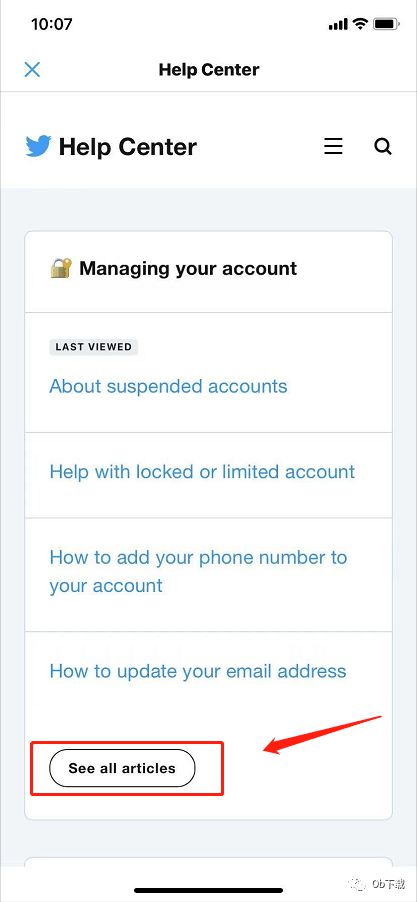
点击「封禁账号 Suspended accounts」
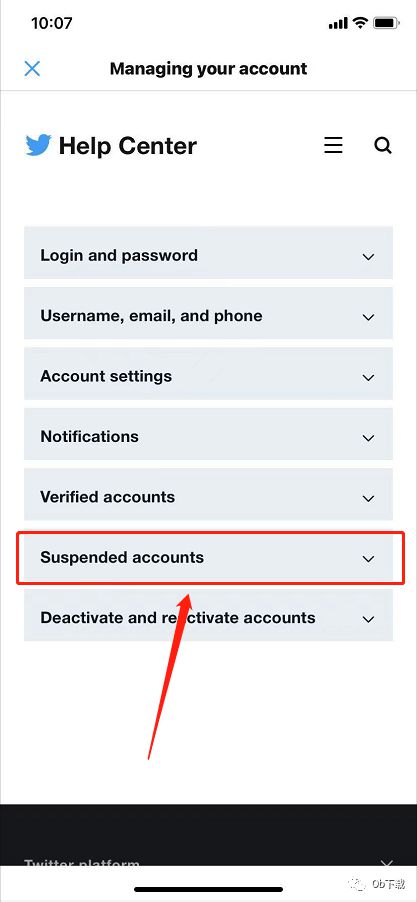
点击「关于封禁账号About suspended accounts」
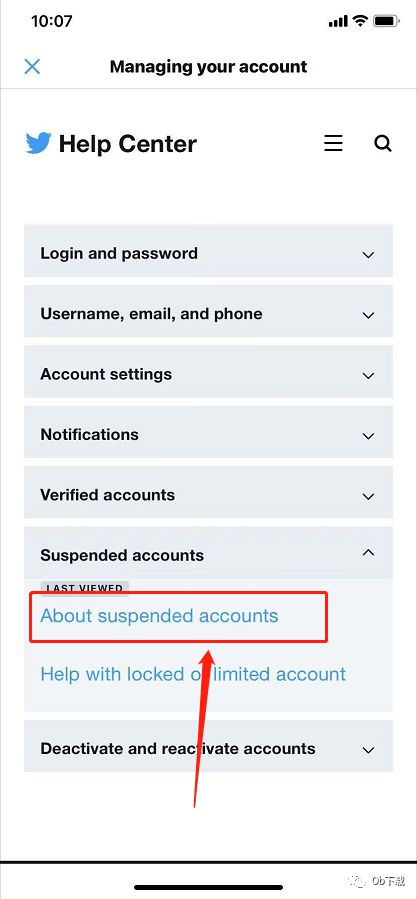
点击「填写申诉单file an appeal」
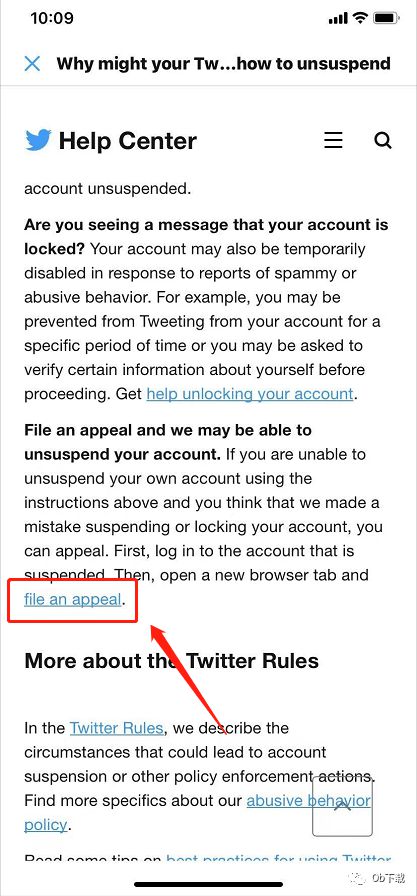
填写您在哪里遇到此问题,全名和推特用户名以及用来联系的邮箱。
最后需要填写问题说明,英文表达。
问题说明:
描写账号被封锁的事情经过,介绍自己是中国人无法用手机进行核实账号,并表达我是人不是机器人。希望能够解除账号的封锁,感谢。
示例:
I don’t know why my account was blocked. I’m a Chinese, so I can’t use my mobile phone to verify my account. I’m not a robot. I hope to verify the reason for my blockade and unblock my account, thanks.
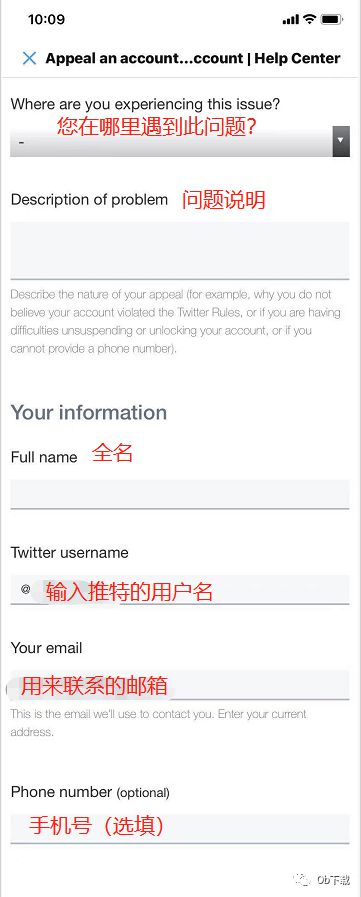
提交成功后,记得每天检查邮箱。几天后你会收到回复邮件,表示的还是要验证手机但是回信末尾会提到如果有验证身份困难可以再次回复这封信,所以我们需要再次回复这封信写的和上面的差不多就可以了。
等待一段时间后会通知账号解封,如果长时间等待后账号还是没有解封的话,可以重复上述操作。